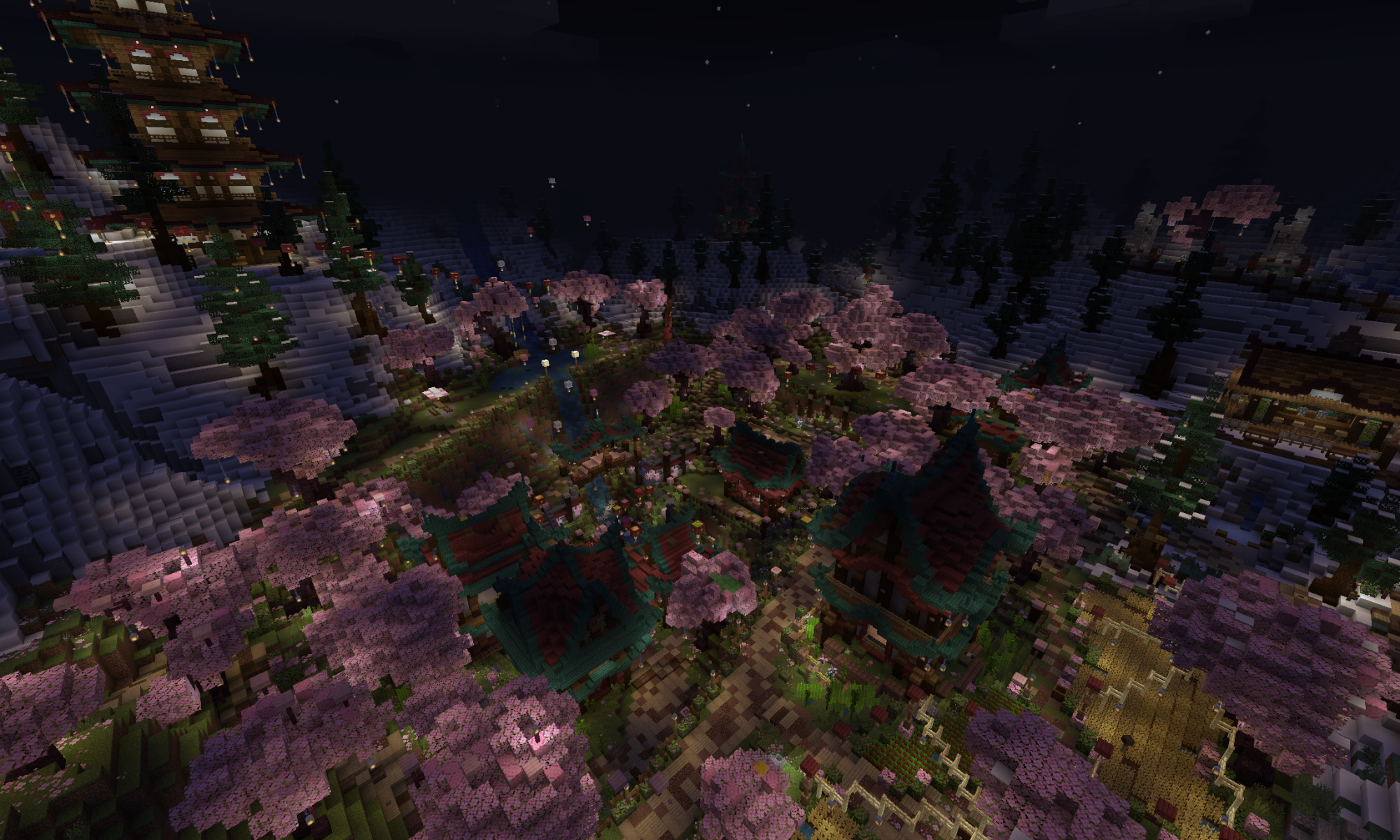Livecraft has been updated successfully to Minecraft 1.20.4! Make sure to update your clients to reflect this – it is not backward compatbile with Minecraft 1.20.1.
Livecraft 1.16.5 Survival World Archive

Minecraft 1.14 – 1.18.2 Spawn Archive
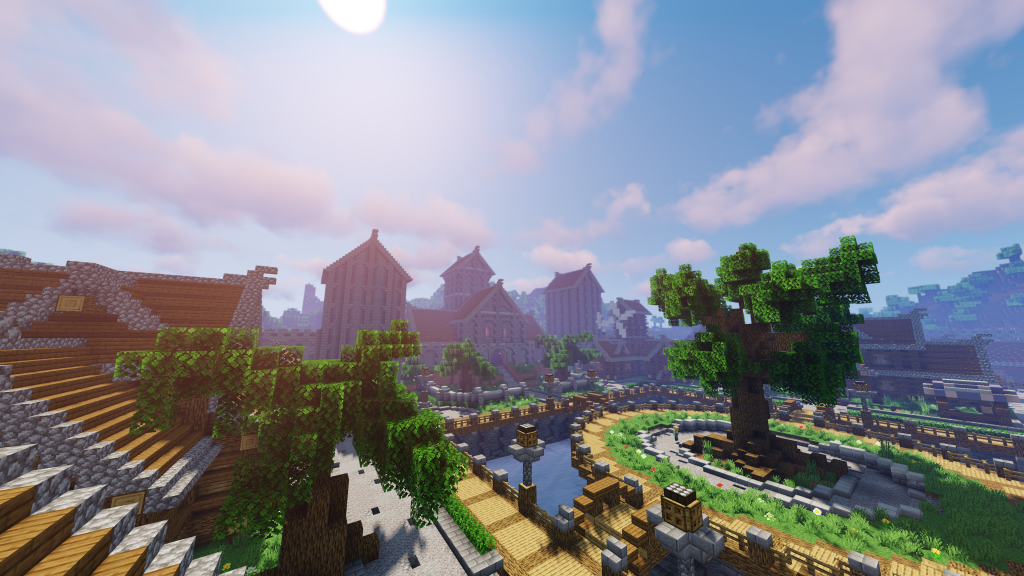
Livecraft 1.20.1 Launch!
Here’s the 1.20.1 launch release notes!
- New server! Livecraft is now being hosted by Server.pro, rather than in my home. This should improve reliability, and it is now easier for us to administrate.
- New spawn! The new spawn was built as a collaborative effort between all staff members. I’d like to give them a round of applause on their outstanding job – it looks phenomenal!
- Parkour is now official
- New worlds! We have started fresh on 1.20.1, meaning your mcMMO progress has been reset, as have your homes and inventories.
- The flatlands remain! We have carried over the flatlands, and all homes set in the flatlands carried over as well.
- Permissions refresh! One of the biggest complaints we received was the amount of permissions issues that we had with the previous server. This is being addressed with the new server – please let us know if you have issues and we will get them fixed asap. Thank you!
- World downloads for the old 1.18 worlds will be made available at my earliest convenience. All player data (inventories, homes, etc) will be redacted to preserve privacy.
Livecraft will be offline while we migrate the flatlands to the 1.20 server. I will be able to start the migration/archival after September 11th.
The issue with invisible users & non functional skins should be fixed. Please let me know if you run into issues. The next update will be to Minecraft 1.20, once it is out and stable. Thank you!
Advanced Debug Stick
Based on feedback provided in #suggestions, the “Enhanced Debug Stick” plugin has been added to the server. This allows you to configure the state blocks are in by punching the block with the stick to choose the property, then right click with the stick to change the value. This allows for changing the state the block is in. This is useful for forcing stairs to stay in a certain orientation for a build. For details on this plugin, the plugin page is here: https://www.spigotmc.org/resources/enhanced-debug-stick.65384/ To give yourself a debug stick, type /dbs. This is available to Builders and above.
Screenshot of the debug stick in action

Note, the debug stick is very powerful. Please do not use it to casually mess around, as it can cause issues if it is abused.
Minecraft 1.13 – 1.16 World Archive
The Minecraft 1.13 world was available until it was retired with our 1.18 update. To play this world, make sure to load it in 1.16.5
Creative village built by Porky_Sporky

Check out our Discord!
 We now have a Discord server! Most news and minor changes are posted in our Discord server. Be sure to give it a look!
We now have a Discord server! Most news and minor changes are posted in our Discord server. Be sure to give it a look!