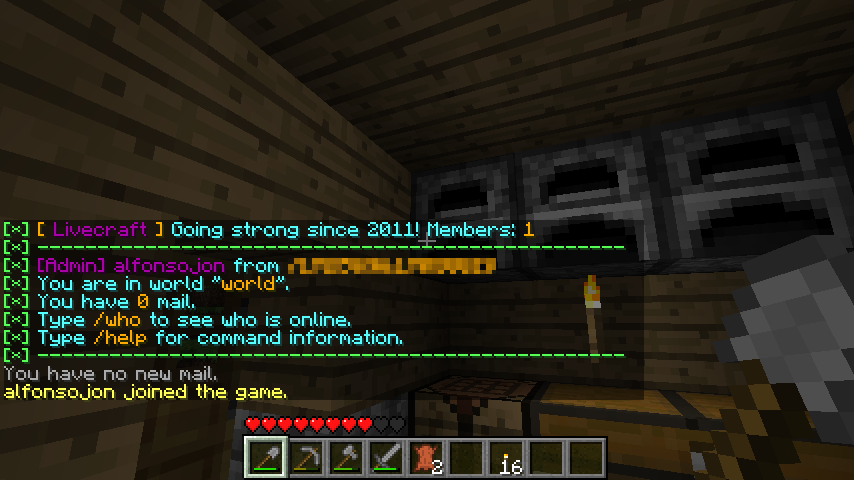Prism Launcher is a custom launcher based on MultiMC that allows for custom profiles for Minecraft and also includes fixes for legacy versions of Minecraft that rely on the old Mojang skin & authentication servers.
Prism Launcher supports Windows, macOS, and Linux. To install, head to their website and download the appropriate version for your platform. Follow their “Create an Instance” guide to make an instance for the appropriate version of Minecraft you’re trying to play.
For versions of Minecraft prior to 1.7.6, skins and online mode will not work. This should be fixed in a future update from Mojang (see their bug tracker), but until then, you will need to enable Online Mode Fixes.
To do this, edit your instance, navigate to Settings > Miscellaneous, then check “Legacy settings” and “Enable online fixes (experimental)”. This will enable the fixes necessary to play old versions online.
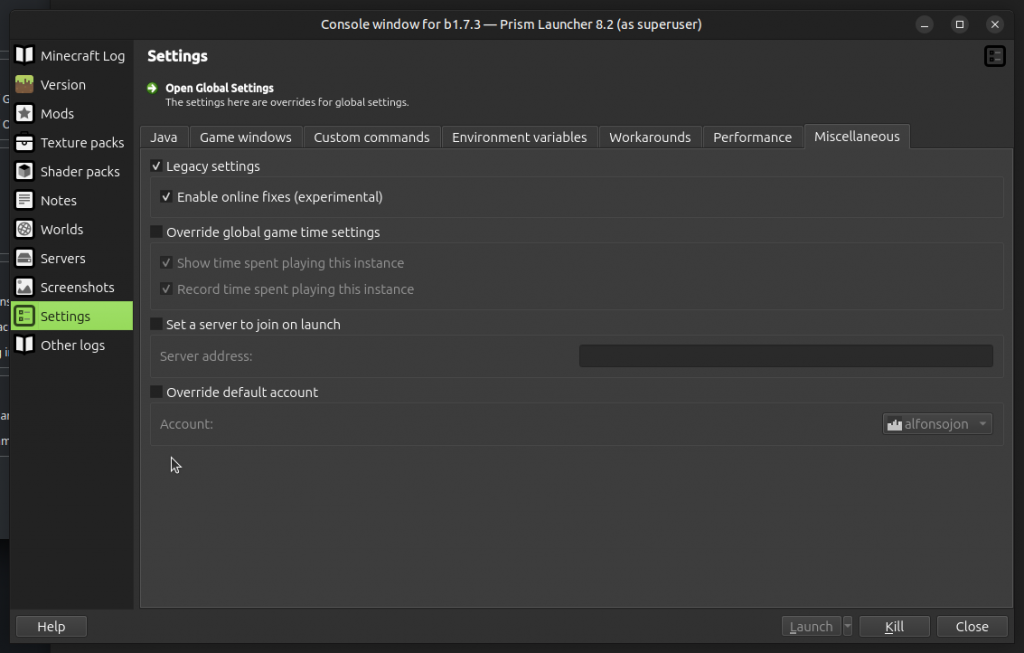
Once you’re ready, click close, then double click your instance you’d like to play. For demonstration, I’ve pointed it at old.livecraft.net – check it out!